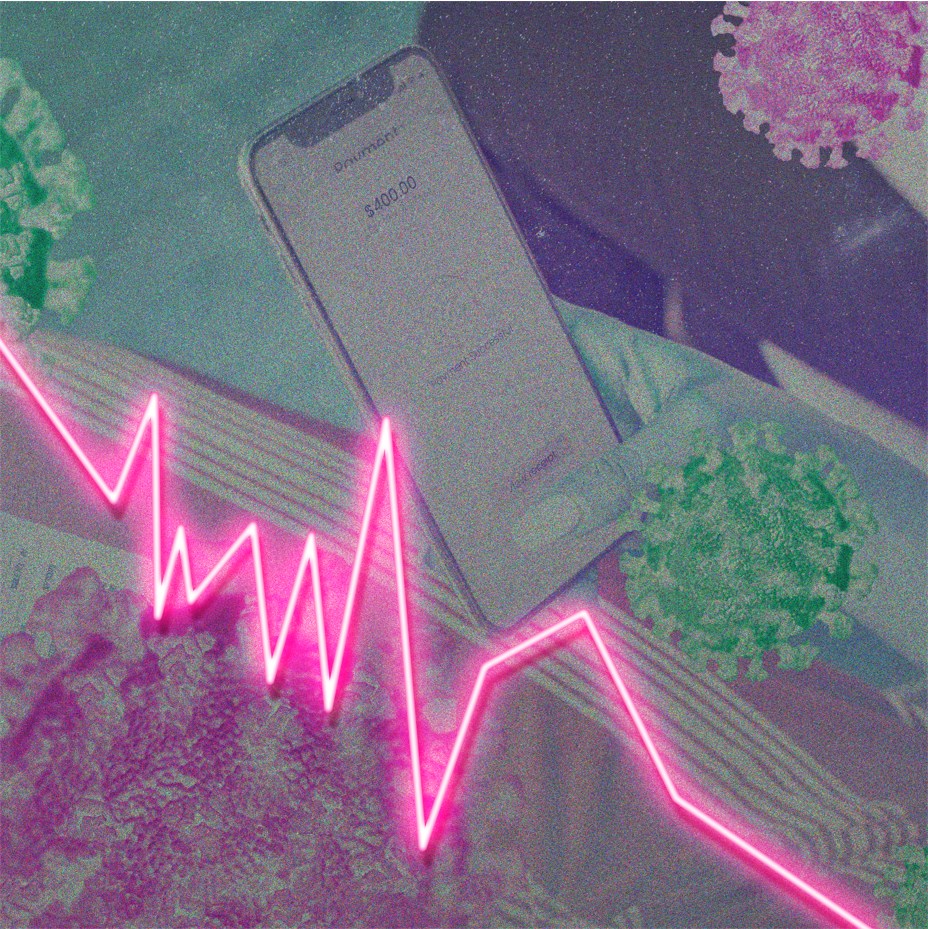?
The Coronavirus pandemic has had a huge impact on businesses around the world, and whenever there is economic uncertainty, one of the first things to get axed is marketing budgets and campaigns.
While that would make sense at first glance, what this has meant is that average Cost Per Clicks has dropped by over 50% across the board, which means that for those advertisers who do continue with their campaigns, they get to enjoy leads at significantly lower costs than before.?
So, rather than pausing your campaigns altogether, a better strategy might be to try and leverage the market opportunities by reducing your spend and getting more bang for your buck.
Here are some really simple changes you can make to your PPC campaign, which, combined with the lower CPCs more advertisers are seeing currently, will help reduce your Cost Per Lead by as much as 150%! ?
PPC Augmentation Strategy for Viral Marketing ? Don't Pause Your PPC Campaigns Because of Coronavirus!
There are many reasons why you should not pause your PPC campaigns. In fact, that is the most common reason why people stop their campaign in the middle of their funnel.
Depending on your type of business, another relevant metric might be to look at the Cost Per Conversion or Conversion rate and depending on your campaign's objective. If other non-conversion related metrics such as clicks, impressions, etc. are more suitable, you can make a selection from all the options available by clicking on the drop-down on the top left.
#1: Adjust Your Ad Schedule To Show Up During The Best Performing Times
If you head over to the Overview section of your Google Ads dashboard, towards the end, you are going to see a Day & Hour chart, which you can adjust to see what day and hour of the week you tend to get the most conversions.?
Make a note of the top 2-3 days you tend to get most of your conversions, and you can decide to either exclude other days from your campaigns for the time being or reduce the bids on those days so you still show up, but your spend will be much less on those days.
#2: Look At The Device-Level Performance Data To Cut Out Waste
On the Overview tab, you will also find a chart showing your campaign's performance on a device level, and as with day and time data, you can use this info to reduce your Cost Per Lead by adjusting your bids for the devices that are performing the best for you.
The first thing to look at is the Cost Per Conversion, and as you will see from this example, computers have resulted in the lowest cost leads while tablets have been the most expensive, so the obvious thing to do here is to either reduce how much you want to bid for tablets or exclude them altogether.
#3: Deep Dive Into Your Keyword & Position Level Data To Find Quick Wins
One of the most valuable pieces of keyword-level performance is analyzing how much you have been paying for your clicks compared to what the market rates are.
Very often, the numbers Google tells you that you need to pay to appear within the top, or the first 4 positions, is hugely overestimated, and the worst thing you can do for your ad budget is to keep increasing your max CPCs just because Google says so!
For example, you can see below that the max CPCs Google says you should bid for a top 4 position is several times higher than what we have ended up paying. And, the reason we were able to make these cost savings is by regularly looking at the CPC data and reducing it incrementally so that we always stay within the top 2-4 results while being able to pay as little as possible for those positions.?